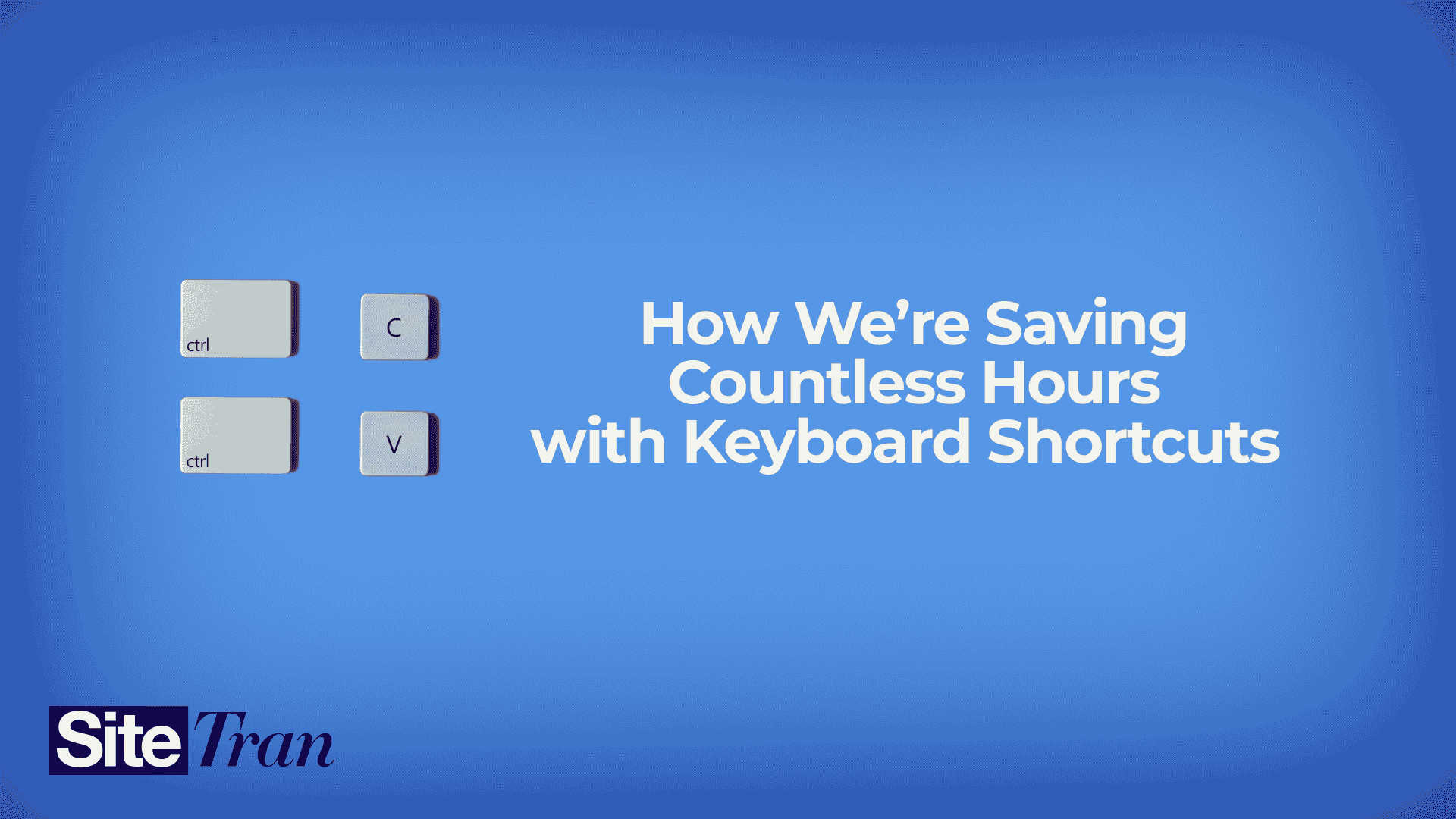
As the CEO and founder of SiteTran, I’ve always believed in building tools that don’t just work but make work easier. But sometimes, inspiration doesn’t come from brainstorming sessions or user feedback forms—it comes from sheer frustration. 😅
When we first launched SiteTran, I spent a lot of time watching translators use the platform. I asked to audit workflows, shadowed them during projects, and observed how they approached their tasks. And let me tell you, as an engineer, there were moments when I physically cringed.
I watched as they moved the mouse across the screen again and again for tasks that could have been done with a single keystroke. Save a phrase? Click. Approve a phrase? Click. Insert a source? More clicks. And there I was, someone who hardly touches the mouse anymore because of my love for keyboard shortcuts, sitting there thinking, There’s got to be a better way.
The more I watched, the more it became clear: this wasn’t just a mild inefficiency—it was a productivity sinkhole. I couldn’t help but picture the hours adding up. Across dozens of translators, hundreds of projects, and thousands of phrases, the time wasted on those extra clicks was staggering.
From Frustration to Innovation
One day, after enough cringing, it hit me: why not give translators the same shortcut advantage that developers like me rely on every day?
And so, that’s exactly what we did. I worked with our team to identify the most common time-wasting mouse movements and designed keyboard shortcuts to replace them. Saving phrases, approving translations, inserting sources—it was all streamlined into quick, intuitive key combinations. 🎉
Why Keyboard Shortcuts Matter
- Faster Workflows: Translators can jump between tasks without lifting their fingers off the keyboard.
- Reduced Clicks: Each shortcut eliminates repetitive mouse movements, minimizing time wasted navigating menus.
- Focus: Translators stay in the zone, focusing on crafting quality translations instead of fiddling with UI.
I’ll admit, there was some hesitation when we first introduced them. Translators are creatures of habit, and changing how you work takes time. But now? Almost all of our translators use them regularly, and the results speak for themselves. Across thousands of hours of translation work, these shortcuts have saved countless clicks, minutes, and frustration. 💪 Who knows how much we’ve saved because of them?
Check Out the Full List
Curious about the shortcuts? We’ve got them all laid out in a help center guide so you can start saving time right away. ⌨️
From Cringe to Creation
Looking back, I’m glad I had the opportunity to watch our translators work—even if it made me want to scream at the mouse. Because that frustration led to a solution that’s made life easier for our entire team.
The feedback has been overwhelmingly positive. Translators who were hesitant at first now rave about how much time they’re saving. And for me, there’s no greater reward than knowing we’ve built a feature that truly makes a difference. ✨
If you’re using SiteTran, I encourage you to give these shortcuts a try. They’re proof that a little effort can go a long way—and when you’re translating at scale, those saved seconds can quickly add up to hours, days, and even entire projects.
Ready to Experience It for Yourself?
At SiteTran, we’re all about efficiency and excellence—and sometimes, that starts with fixing what makes us cringe. 🚀
Log in to SiteTran, put those shortcuts to use, and let your keyboard do the heavy lifting. Your workflow (and your wrist!) will thank you. 🙌
