What is a Glossary?
The Glossary is a valuable resource designed to help you, the translator, gain a better understanding of specific terms used on the client's website. The Glossary contains a curated selection of terms chosen by our site managers and translation manager to ensure a consistent form and style throughout the website.
If a glossary term appears within a phrase, it will be highlighted in green in the source language, indicating that it is included in the glossary.
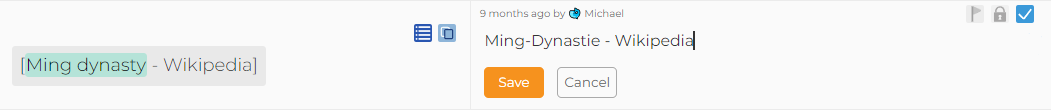
Glossary terms will be displayed in the right-hand section of the translation interface, providing you with quick and easy access to them. Each term (gray) is accompanied by its translation (blue) and a short definition (green). Glossary terms should be translated consistently. Terms that are included in the glossary will be highlighted in green inside the translation table for convenience.
How do I translate Glossary terms?
If there are glossary terms that require translation, you can easily access them by selecting the Glossary option from the Page dropdown menu. Once selected, the glossary terms will be displayed as individual phrases in the translation table, which you can then translate accordingly. Remember: The way you translate the glossary dictates how others will translate this term. If you want to change a glossary term, discuss it with the team first.
