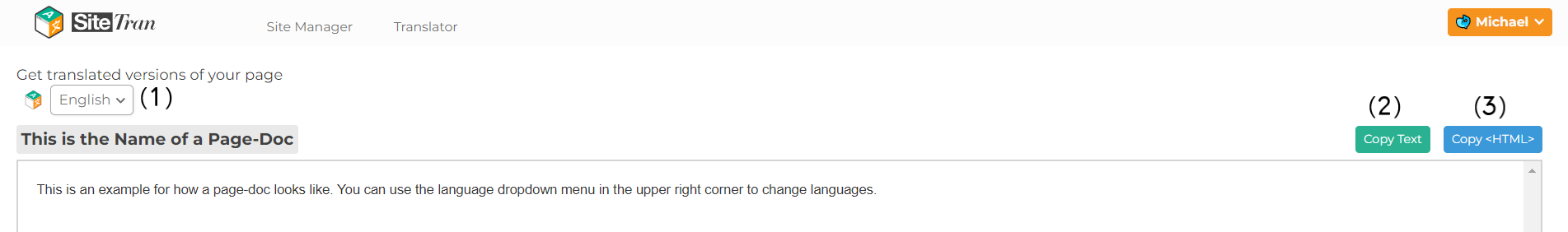A Page-Doc is a document that represents a website. If you're not translating a phrase that has been directly extracted from a website, chances are you'll be working with a page-doc. You can easily access the page-doc for a particular phrase by clicking on the Page-Doc link located in the bottom left section of the translation interface.
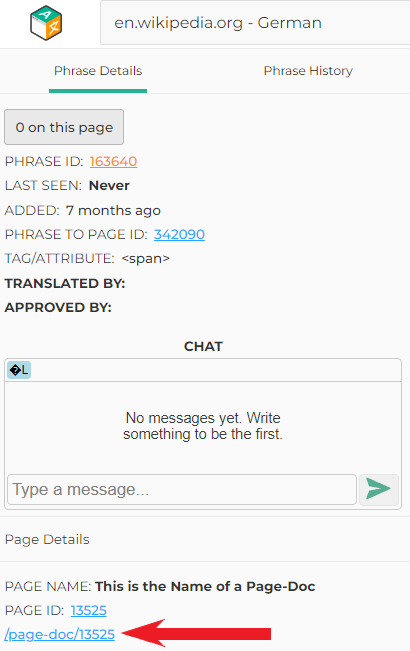
The page-doc provides you with the original formatting of the text. (1) The language dropdown menu, lets you easily switch between languages to ensure your translation fits seamlessly into the original layout. (2) The green "Copy Text" button lets you copy the translations with the original formatting, so that you can paste it where ever you need the translations to be, while the (3) blue button "Copy HTML" lets you copy the HTML code, which you can put for example on your website.