After you save a translation, the AI Review tool will provide you with feedback.
A green check mark means the AI Review tool is happy with your translations.
A yellow check mark means the AI Review tool may have found an issue.
A red no-entry sign means the AI Review tool thinks there's a high likelihood of the translation containing an error.
If you hover over the Review Icon with your mouse, a popup will appear containing the full feedback from the AI Reviewer.
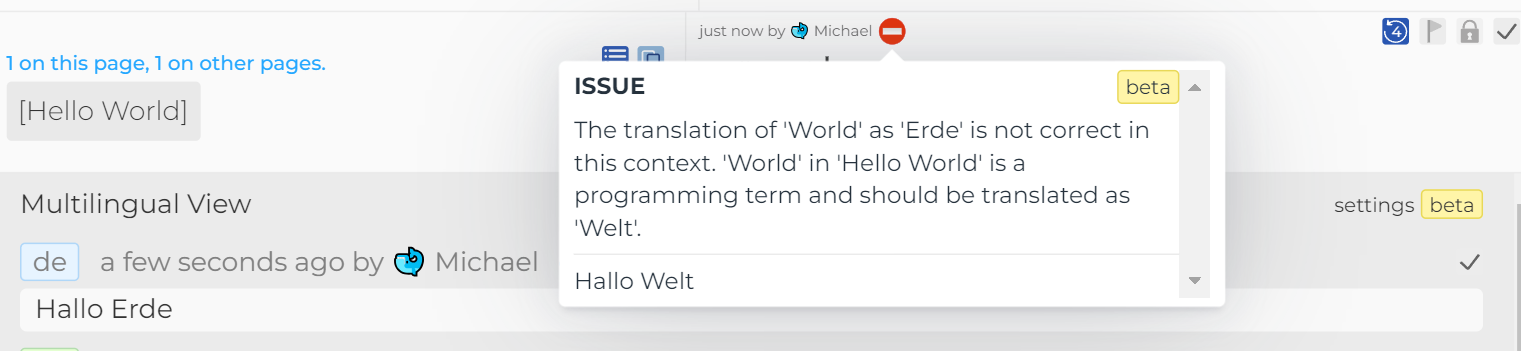
Use the AI Reviewer's feedback, but don't forget, you are the captain. You have the final say, and you likely have more context than the AI Review tool. You know better!
The AI Review Tool does an amazing job of finding human errors, and mistakes that you may have made, but it can also sometimes make mistakes itself. In each instance, use your judgment to decide if the AI Review Tool's feedback should be used.
